How List Crawling Can Boost Your Website’s Performance

List crawling is a simple yet powerful technique that helps you gather important data from multiple web pages. It allows you to analyze key metrics like metadata, load times, and status codes, helping you understand how your website performs. Whether you are tracking the performance of a single URL or managing a list of pages, list crawling can give you a clearer picture of what needs attention.
Using list crawling, you can start an audit in your project to monitor and improve various aspects of your website. It’s especially useful when you have a long list of URLs to check and want to ensure each page is working well. By focusing on details like page speed, error codes, and metadata, list crawling makes it easy to spot issues and optimize your website for a better user experience.
What is List Crawling and Why is It Important for Your Website
List crawling is a process of checking multiple URLs at once to gather useful information about the performance of those pages. It’s similar to having a tool that visits every page on your website and reports back with data about how they’re working. This technique is important because it helps you stay on top of your website’s health without manually checking each page one by one.
One of the most important reasons list crawling is so helpful is that it saves you time. Instead of going through each page separately, list crawling allows you to collect all the necessary data in one go. This is especially beneficial if you have a large website with many pages to manage. With this tool, you can quickly spot issues like broken links, slow loading times, or missing metadata, which could be harming your website’s SEO performance.
By using list crawling, you can make sure your pages are optimized for search engines. If there are any problems with the pages, such as missing tags or incorrect status codes, list crawling helps you identify and fix them. These issues might be small, but they can add up and affect your website’s rankings. Regular audits using list crawling will keep your website in top shape and ready to perform well on search engines.
How List Crawling Helps in Identifying Website Issues
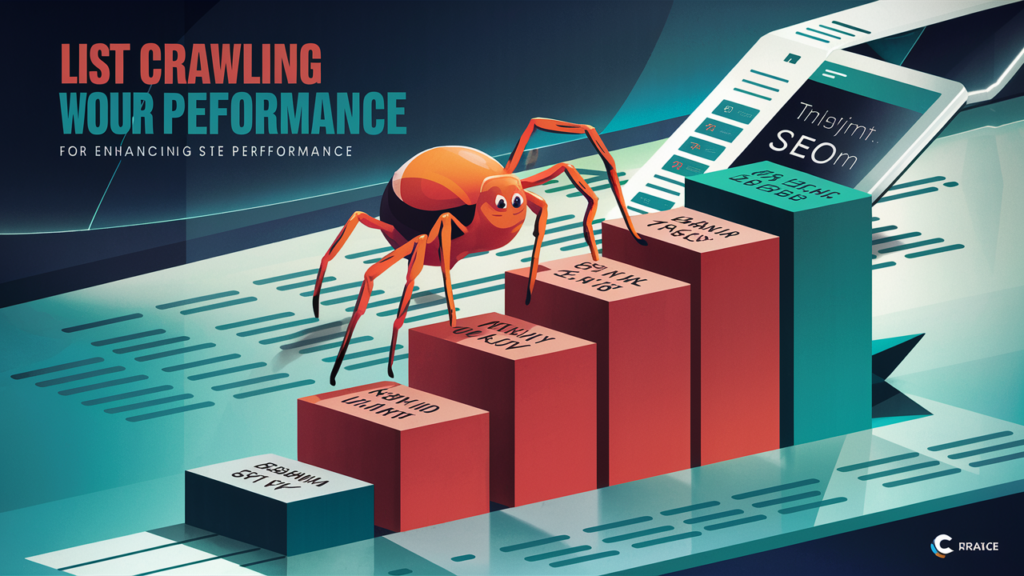
List crawling plays a big role in identifying issues that could harm your website’s performance. By looking at all the pages on your site at once, you can easily spot problems that you might have missed by checking individual pages. These issues could be related to broken links, slow page loads, missing metadata, or even security problems. The earlier you spot these issues, the faster you can fix them and prevent them from negatively impacting your site’s users.
One of the main things list crawling helps with is identifying broken links. Broken links are links that lead to pages that no longer exist or are unavailable. These links can frustrate users and lead to a poor experience on your website. Search engines also dislike broken links, and they may lower your site’s rankings because of them. List crawling checks all your links, helping you catch and fix them before they become a bigger issue.
Another thing list crawling helps with is analyzing your website’s speed. If your website is slow to load, visitors may leave before the page fully loads. List crawling checks how long it takes for each page to load, giving you the data you need to optimize your website’s speed. Faster loading times lead to better user experiences and improved search engine rankings.
Steps to Start List Crawling for Your Website Audit
To get started with list crawling, you first need to set up your project or audit. Start by deciding which URLs you want to crawl. These could be all the pages of your website, or just a specific group of pages that you want to check. Once you’ve decided on the list of URLs, you can input them into your list crawling tool.
After you’ve set up your list, the next step is to configure your crawl settings. You can set it up to check for specific issues, such as missing metadata or slow page loading times. This is also where you can choose the frequency of your crawl. Some websites might need daily crawls, while others may only need weekly or monthly checks. Once your settings are configured, you can start the crawl and let the tool analyze your website.
Once the crawl is complete, you’ll receive a detailed report showing all the issues found on your website. This report might include things like broken links, slow loading pages, missing meta tags, or even redirects that need attention. You can then take the necessary steps to fix any problems and optimize your website for a better user experience.
Top Metrics to Look for While Using List Crawling
When you start using list crawling, there are a few key metrics you should focus on to ensure your website is performing well. These metrics help you understand how your pages are performing and whether there are any issues you need to address. Here are the top metrics you should look for:
Load Time: This is how long it takes for a page to fully load. Faster load times are better for users and search engines. If a page takes too long to load, visitors may leave before it finishes.
Status Codes: These codes tell you the health of each page. For example, a 404 status code means the page is not found, while a 200 code means the page is working correctly.
Metadata: Check if your pages have the correct title tags, descriptions, and other metadata. Missing or incorrect metadata can harm your SEO.
Broken Links: Links that lead to pages that don’t exist or are unavailable are called broken links. These can frustrate visitors and hurt your website’s SEO.
Redirects: Redirects happen when one page automatically takes a user to another. Too many redirects can slow down your site and confuse search engines.
Common Mistakes to Avoid When Doing List Crawling
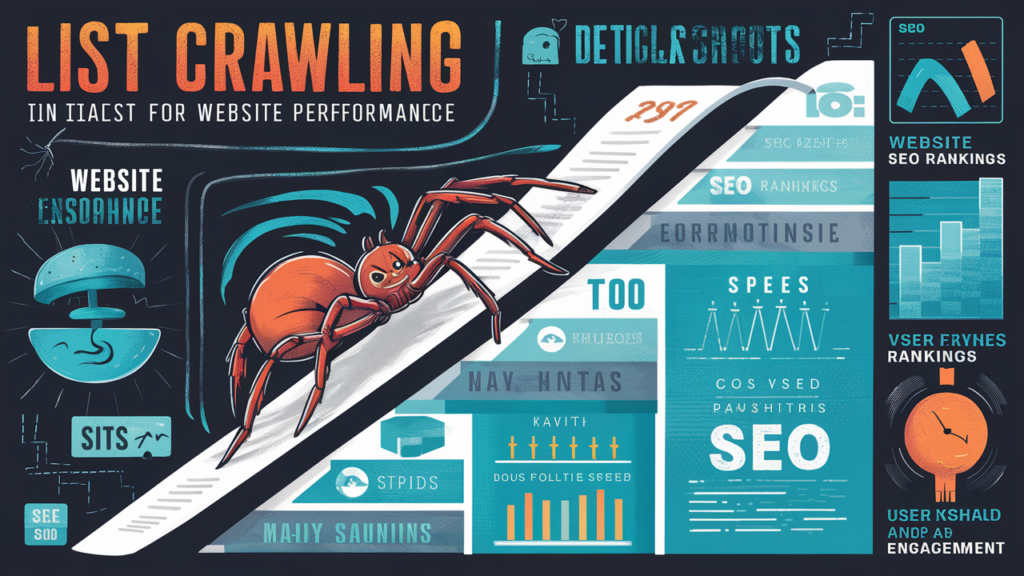
When performing list crawling on your website, it’s important to avoid certain mistakes that could affect the accuracy of your audit or result in poor optimizations. One of the biggest mistakes is not choosing the right URLs for your crawl. Make sure you include all the pages that need to be checked, whether they’re important for SEO or just for user experience. Missing important pages could leave you with incomplete data.
Another mistake is not setting up the crawl settings properly. If you don’t configure your crawl to look for the right issues, you might miss important problems that could affect your website’s performance. For example, if you don’t set it to check for broken links or slow loading times, you might overlook these issues, which could harm your site in the long run.
Lastly, be sure to review your crawl reports carefully. Sometimes, people make the mistake of overlooking warnings or errors in the report. Even if the issue seems small, it’s important to address it quickly so it doesn’t turn into a bigger problem later on. Regularly checking and fixing problems from your crawl reports can keep your website healthy and performing well.
Conclusion
In conclusion, list crawling is a valuable tool for website owners who want to monitor and improve their website’s performance. It allows you to quickly and efficiently check multiple pages on your site, identifying key issues like broken links, slow loading times, and missing metadata. By using list crawling regularly, you can ensure that your website remains in good health and is optimized for both users and search engines.
With list crawling, you can save time by automating the process of checking your pages. This gives you more time to focus on fixing issues and improving the user experience on your website. By addressing problems early, you can avoid bigger issues in the future and keep your site running smoothly. So, if you haven’t started using list crawling yet, now is the perfect time to start improving your website’s performance!
FAQs
Q: What is list crawling
A: List crawling is the process of checking multiple URLs on a website to gather important data like load times, broken links, and status codes.
Q: Why is list crawling important for SEO
A: List crawling helps identify issues like broken links or slow page load times, which can harm your website’s SEO performance.
Q: How often should I do list crawling on my website
A: The frequency of list crawling depends on your website’s size and the importance of regular audits. Daily or weekly crawls are common for large sites.
Q: What metrics should I check during a list crawl
A: Key metrics to look for include page load time, status codes, metadata, broken links, and redirects.
Q: Can list crawling help improve my website’s speed
A: Yes, list crawling can help you identify slow pages, so you can optimize them for better performance and faster load times.





