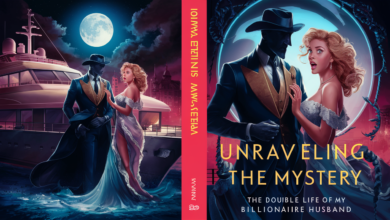Mastering Front Page Design: Key Tips for a Strong First Impression”

Table of Contents
Front page design is the first thing visitors notice when they land on your website, and it plays a crucial role in keeping them engaged. A well-designed front page ensures your audience is attracted, understands your message, and knows what action to take next. By focusing on the right layout, images, and text, you can create a welcoming and intuitive first impression.
The key to successful front page design is understanding the needs of your target audience and presenting information in a way that is easy to navigate. A clear structure helps users find what they’re looking for quickly, while also making the site visually appealing. In this article, we’ll explore essential tips and strategies to help you design a front page that is user-friendly and effective.
Why Front Page Design Matters for Website Success
When someone visits your website, the front page is the first thing they see. The front page design needs to make a great first impression because it decides whether they will stay or leave. A clean, organized front page can keep visitors on your site longer, increasing the chances of them exploring more content.
Top Elements Every Effective Front Page Design Should Have

Every front page needs a few key elements to be effective. These features help create a smooth experience for visitors while guiding them through your website.
Key Elements for a Good Front Page:
- Clear Navigation: Menus should be easy to see and understand.
- Attractive Visuals: Use images and colors that fit the style of your website.
- Headings and Subheadings: This helps visitors quickly find what they’re looking for.
- Call-to-Action (CTA) Buttons: These guide the user to take specific actions like buying or signing up.
Creating a User-Friendly Front Page Design: Simple Tips
A user-friendly front page design keeps people coming back. You want to make sure your visitors can easily understand your website and know where to go. It’s not just about looking pretty, it’s about making sure the design is clear and easy to use.
Tips for a Simple and Easy Design:
- Keep it Clean: Avoid clutter by using enough white space. Too many images and words can confuse people.
- Focus on Content: Present the most important content in a simple, easy-to-read way.
- Make Buttons Clear: Ensure that buttons stand out and show users what actions they can take, like “Shop Now” or “Learn More.”
Using Colors and Images to Enhance Your Front Page Design
Colors and images play a big part in any front page design. They can help set the tone of your website and grab people’s attention. When used correctly, the right visuals can make a huge difference in how visitors feel when they land on your page.
How to Use Colors and Images Right:
- Colors: Use colors that match your brand and create the right mood. For example, blue feels calm and professional, while yellow feels energetic.
- Images: Choose high-quality images that tell a story about your business. Avoid blurry or irrelevant pictures.
- Balance: Don’t overwhelm users with too many images or flashy colors.
By using color and visuals smartly, your front page design will look polished and professional, helping visitors understand your brand better.
Avoid These Common Mistakes in Front Page Design

Even the best designs can have problems if you’re not careful. Some common mistakes can hurt your front page design, so it’s important to know what to avoid. Let’s take a look at what not to do.
Mistakes to Avoid:
- Too Much Text: Too many words can confuse visitors. Keep text short and to the point.
- Poor Navigation: Visitors should not struggle to find what they need. Make navigation clear.
- Using Too Many Colors: Overloading your design with colors can be distracting. Stick to a small palette.
- Not Testing: Always test your design before launching. A good design may not work perfectly without testing.
Conclusion
In conclusion, a great front page design is essential for making a strong first impression. It’s the first thing people see when they visit your site, so it needs to be clear, clean, and easy to use. By following simple design tips and keeping your audience in mind, you can create a welcoming page that invites visitors to stay longer and explore more.
Remember, the key to good front page design is balance. Make sure it loads quickly, has the right visuals, and is easy to navigate. If you keep things simple and test everything, your design will help grow your site and make it more successful. With the right approach, you can turn your front page into a powerful tool to attract and keep visitors.
FAQs
Q: Why is front page design important?
A: Front page design is important because it is the first thing visitors see. A good design grabs attention and helps users quickly find what they need, leading to a better overall experience.
Q: How do I make my front page design user-friendly?
A: Make sure your layout is clean, your navigation is simple, and the most important information stands out. Use easy-to-read fonts and avoid cluttering the page with too many elements.
Q: What are the best colors to use in front page design?
A: Use colors that match your brand and create the mood you want for your site. For example, blue can feel calm and professional, while red can feel exciting and energetic.
Q: How can I optimize my front page for mobile users?
A: Use flexible layouts, make fonts big enough to read on small screens, and ensure buttons are easy to tap. Test your design on different devices to make sure it looks good everywhere.
Q: How do I speed up my front page?
A: Compress images, reduce unnecessary animations, and use caching to make your page load faster. These simple steps can greatly improve the user experience and SEO performance.